As enterprises seek to expand 5G/LTE or MPLS networks, they must set SLAs. Inside of those SLAs, key performance indicators (KPIs) drive the progression of the network. With the expansion of SD-WAN deployments, network administrators need assurance that the KPIs of branch sites align with their current infrastructure. Tracking the performance of how the applications connect to their assigned virtual private network (VPN) and DSCP class enables the service provider to validate the SLA performance of a potential problem and resolve it swiftly.
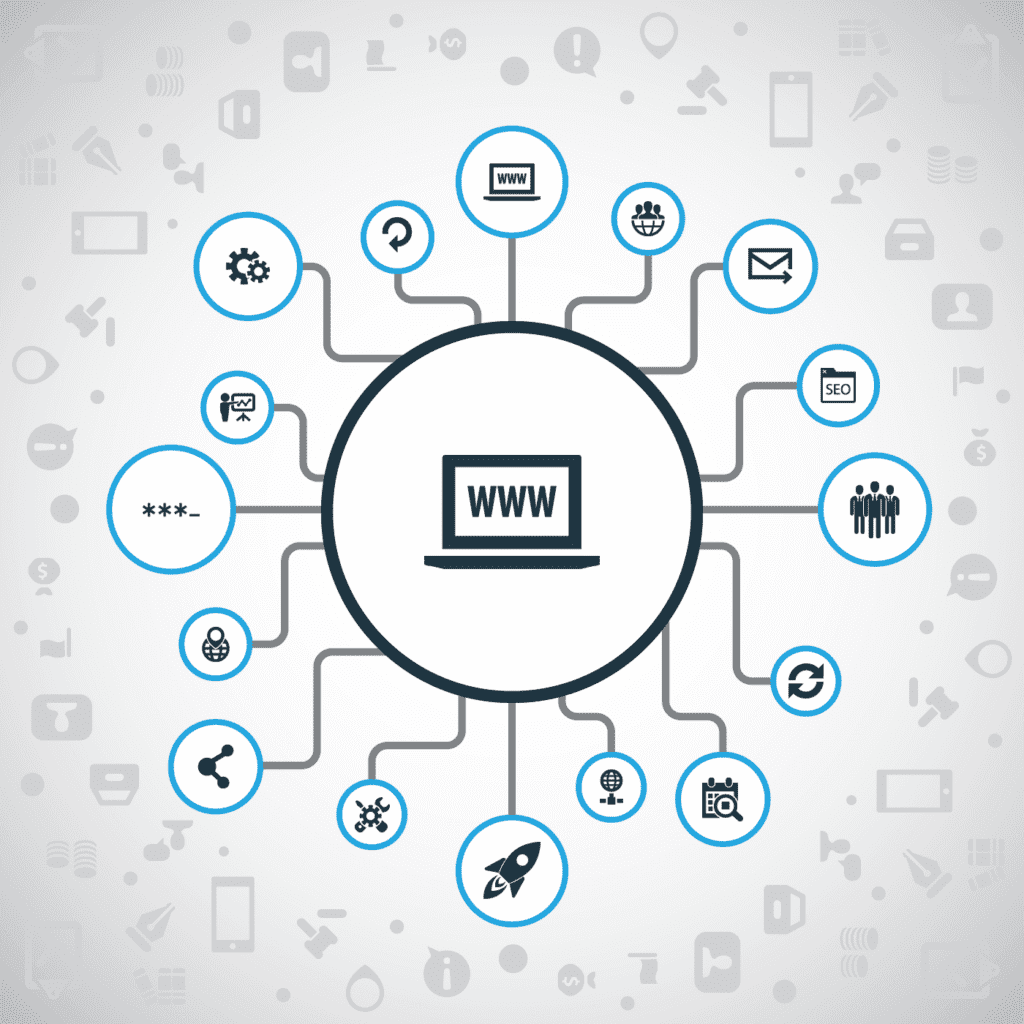
Many SD-WAN vendors use actionable data, which provides visibility of network KPIs from the SD-WAN devices by regulating features such as reachability, fabric performance, transport interface distribution, and site-to-site VoIP quality.
As SD-WAN vendors work to track KPIs from SD-WAN devices, each vendor must develop their own proprietary algorithm for SD-WAN to manage data transmission. Each algorithm must regulate how traffic is directed over a specific link or when to switch traffic from one link to another. Viptela, a well-known SD-WAN vendor, developed 22 cflowd IPFIX information elements to track root cause of SD-WAN performance. These information elements enable customers to verify whether the SD-WAN is working as they expect. KPIs should not be withheld from the customer, as evaluating the application performance is important when rerouting traffic. With SD-WAN being a new technology, questions will be raised on what caused rerouting. Furthermore, knowing the root cause for rerouting helps customers take a proactive approach to avoid rerouting in the near future, thus enabling customers to have deeper visibility and reduce the frequency of these events.
KPIs to manage SD-WAN routers
Using Scrutinizer for traffic monitoring and flow analytics gives you the full story of your network. As SD-WAN vendors work to extract IPFIX information elements from SD-WAN devices, it gives network administrators better traffic visibility and single a point of failure for SD-WAN exports. Viptela has identified key performance indicators which are effective in the management SD-WAN vEdge routers.
x01: idle timeout
The Flow was terminated because it was considered to be idle.
0x02: Active timeout
The flow was terminated for reporting purposes while it was still active. For example, after the maximum lifetime of unreported flows was reached.
0x03: End of Flow detected
The flow was terminated as the metering process detected signals indicating the end of the Flow. For example, the TCP FIN flag.
0x04: Forced end
The flow was terminated because of some external event. For example, a shutdown of the metering process initiated by a network management application.
0x05: Lack of resources
The Flow was terminated because of a lack of resources available to the Metering Process and/or the exporting process.
To find out a real reason why the flow was rerouted we need additional values. Please check out the VoIP quality stats below.
0x06: Jitter
Flow rerouted due to excessive jitter in VoIP transmissions
0x07: Packet Loss
Flow rerouted due to excessive packet loss in UDP connections
0x08: Retransmits
Flow rerouted due to excessive TCP retransmits
0x09: RTT flow rerouted due to excessive TCP setup times
The information elements documented by IANA clarifying why something occurred to a flow are: forwardingStatus(89), flowEndReason(136), firewallEvent(233)
Conclusion
As enterprise data migrates from private WAN to the cloud, it is essential to have effective KPIs to manage complex hybrid networking environments. Using current flow exports does not provide enough visibility to investigate a link failure, but pointing your SD-WAN devices toward Scrutinizer allows NetOPS to track events such as link failure, latency, and packet loss enables. Finally, if you need lateral visibility at branch sites or edge routers within your network, configure NetFlow and download Scrutinizer, and become network-aware.





