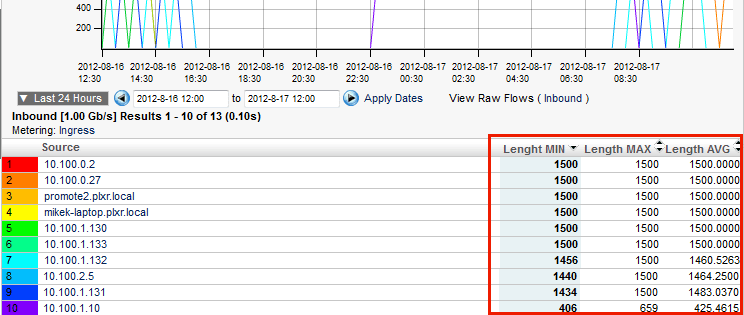We figured out how to report on packet length with NetFlow. All you have to do is enter “match ipv4 length total” in the flow record of the Flexible NetFlow Configuration . This entry will export the element ipTotalLength whereby the NetFlow and IPFIX reporting tool can provide reports that look like this:
Packet length is important because it facilitates flow control. Too many small packets create a lot of overhead for the network, and large packets may need to be fragmented which may also cause performance issues. Certain situations warrant the need for different sized packets for optimal performance. The packet length report enables you to efficient troubleshoot packet size related issue.
Nikhil Wagholikar states, The network’s packet size distribution shows the size of digital blocks of data flowing through the network and, thus, is a direct indicator of network bandwidth use. Maximum packet flows during the course of a typical business day follow those of the company’s network bandwidth use in terms of their frequency and size (e.g., during hours of peak bandwidth use, packet sizes are at their highest levels for the day). The NetFlow packet length report would be ideal for this kind of observation analysis. It provides information on both frequency and packet lengths.
Please feel free to tell us how you would use this report.