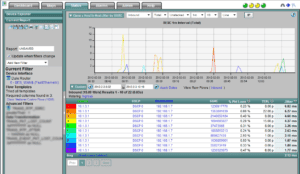Most businesses want to take network traffic management to the next step and luckily the IT Gurus within these same companies are already familiar with NetFlow but, what about Flexible NetFlow? In order to get deeper details on not just the volume of critical apps on the network but, also the performance of the applications, NetFlow has to be taken to the next level. It is time to mix the export of Cisco NBAR with Performance Monitoring NetFlow or Medianet exports.
They can both be exported at the same time with the correct Flexible NetFlow Configuration. The advantage of course is being able to get round trip time, jitter and packet loss metrics in your NetFlow reports as shown below:

If you click on skype in the above report, you can narrow in to find out which end systems are suffering from the most latency or packet loss when using Skype:
To get started, make sure you are running IOS 15.2.2T or more recent for the most capable Flexible NetFlow exports.
flow record type performance-monitor TCP
match ipv4 protocol
match ipv4 source address
match ipv4 source prefix
match ipv4 destination address
match ipv4 destination prefix
match transport source-port
match transport destination-port
collect routing forwarding-status
collect routing next-hop address ipv4
collect ipv4 dscp
collect ipv4 ttl
collect ipv4 source mask
collect ipv4 destination mask
collect transport round-trip-time
collect transport event packet-loss counter
collect interface input
collect interface output
collect flow direction
collect counter bytes
collect counter packets
collect counter bytes rate
collect timestamp interval
collect application name
collect application media bytes counter
collect application media packets rate
collect application media event
collect monitor event
!
!
flow record type performance-monitor RTP
match ipv4 protocol
match ipv4 source address
match ipv4 source prefix
match ipv4 destination address
match ipv4 destination prefix
match transport source-port
match transport destination-port
match transport rtp ssrc
collect routing forwarding-status
collect routing next-hop address ipv4
collect ipv4 dscp
collect ipv4 ttl
collect ipv4 source mask
collect ipv4 destination mask
collect transport packets expected counter
collect transport packets lost counter
collect transport packets lost rate
collect transport event packet-loss counter
collect transport rtp jitter mean
collect transport rtp jitter minimum
collect transport rtp jitter maximum
collect interface input
collect interface output
collect flow direction
collect counter bytes
collect counter packets
collect counter bytes rate
collect timestamp interval
collect application name
collect application media bytes counter
collect application media bytes rate
collect application media packets counter
collect application media packets rate
collect application media event
collect monitor event
!
!
flow exporter export-to-inside
description flexible NF v9
source Vlan1
output-features
transport udp 2002
destination 10.1.4.66
template data timeout 60
option interface-table
option exporter-stats
option application-table
!
!
flow monitor type performance-monitor RTP
description RTP stats
record RTP
exporter export-to-inside
!
!
flow monitor type performance-monitor TCP
description TCP stats
record TCP
exporter export-to-inside
policy-map type performance-monitor RTPMON
class realtime
flow monitor RTP
monitor parameters
interval duration 10
flows 100
class class-default
flow monitor TCP
When done, you’ll be able to gain access to information that enhances your VoIP traffic monitoring efforts as well.
If you have questions on how to configure Flexible NetFlow, please contact our support.