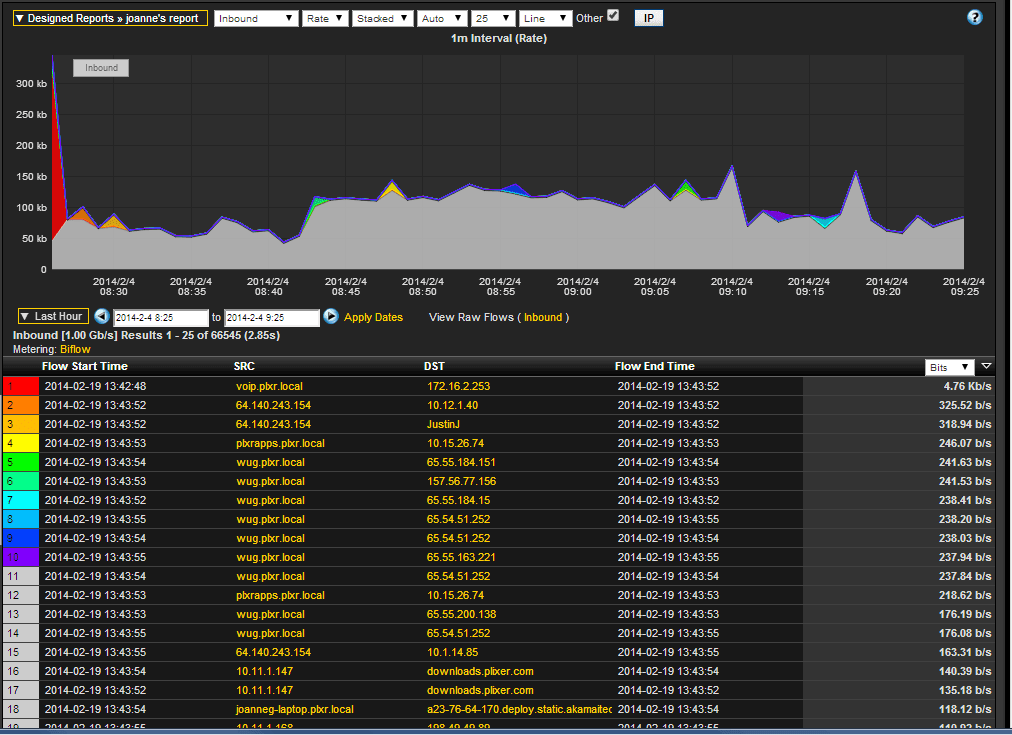Have you been looking for a Custom NetFlow reporting solution flexible enough to be able to provide reports on any Flexible NetFlow, IPFIX, sFlow, JFlow, Netstream, or any other flow record that you send to it? Next question, then, what would you like to get for flow reporting? Do you have any flow exports that you currently are unable to see in your current flow reporting solution?
Flexible NetFlow Reporting
With our Advanced NetFlow Reporting solution, anything and everything that is exported in a flow record is available to report on by using the Report Designer. For some device-specific flows, we’ve already created specialized flow reports.
For example:
- Cisco ASA – specialized reporting for VPN users, ACL flow volumes, Network Address Translation reports
- Cisco Wireless Controllers – DPI (Application) reports, wireless hosts reporting, SSID lists
- Cisco Application Visibility and Control (AVC) – numerous custom reports for DPI, Application Performance, Performance Monitoring
- Citrix NetScaler – AppFlow reports including Application, Connections, Request URL, Request host, and User Agent reporting
- Riverbed Steelhead – numerous RTT reports, WAN Optimization reporting
- Palo Alto Networks – Firewall event reporting, NAT reporting, DPI, and User reporting
- SonicWALL – DPI, Intrusions, Spyware, URLs, User reporting, VoIP monitoring, and more
That’s just a partial list of specialized flow reporting already available in our Advanced Flow reporting solution. Beyond what is available as predefined report types, you can also, with the Report Designer, create your own totally custom flow reports.
Let’s say your Flexible NetFlow record is configured to export fields that are not included in any of the predefined flow reports, but you want to be able to report on this information. So what do you do?
You go to the Report Designer, where you can select which fields to display, in which order, and how to handle the fields, ie. trend, sum, average, etc.
An example of using the Report Designer is getting Network Address Translation (NAT) reporting for the Cisco ASR. Not long ago, these reports were not available in the predefined list of reports. That’s not a problem with the Report Designer, however, because you can create reports for any fields that are exported in the flow templates. Then due to the popularity of those custom flow reports for the Cisco ASR, we have added NAT reporting and many of the high speed logging flow reports to our predefined report list.
Custom IPFIX Reporting
Oh, and it doesn’t stop there. Flexible NetFlow is not the only flow technology with flexible field definitions. Internet Protocol Flow Information Export (IPFIX) can also be very flexible in the fields included in the record definitions. For example, we’ve converted the following to IPFIX: syslogs, WMI information, SNMP, and more. Then we can report on those flows using the same flow reporting engine as for any other “standard” flows.
Then there are the typical uses of IPFIX, such as network hardware vendors new to the flow export world, choosing the flexibility of IPFIX as their flow protocol. Some examples of vendors that have chosen IPFIX are Dell SonicWALL, Citrix, VMware, and Juniper. I know I haven’t included all, and I’m sure there will be many more to come so even an all-inclusive list today would not be complete tomorrow.
So, with the Report Designer, you manage your own custom IPFIX reporting, defining exactly what flow reporting you need. This goes well beyond what other IPFIX reporting solutions provide without having to settle for general purpose reporting meant for general use.
What does Custom Flow Reporting look like?
We know we can run flow reports in 1 minute granularity, but can we get 1 second granularity?
Since the Flow Start time and Flow End time fields are included in this flow export, we are then able to create a custom report to include those fields as shown in the example below.
To summarize, anything you export in a Flexible NetFlow record or IPFIX record can now be included in your flow reporting. Anything.
The Report Designer is included with the evaluation version of our award winning NetFlow reporting solution, if you’d like assistance in creating some custom flow reports, please contact us at 207.324.8805.