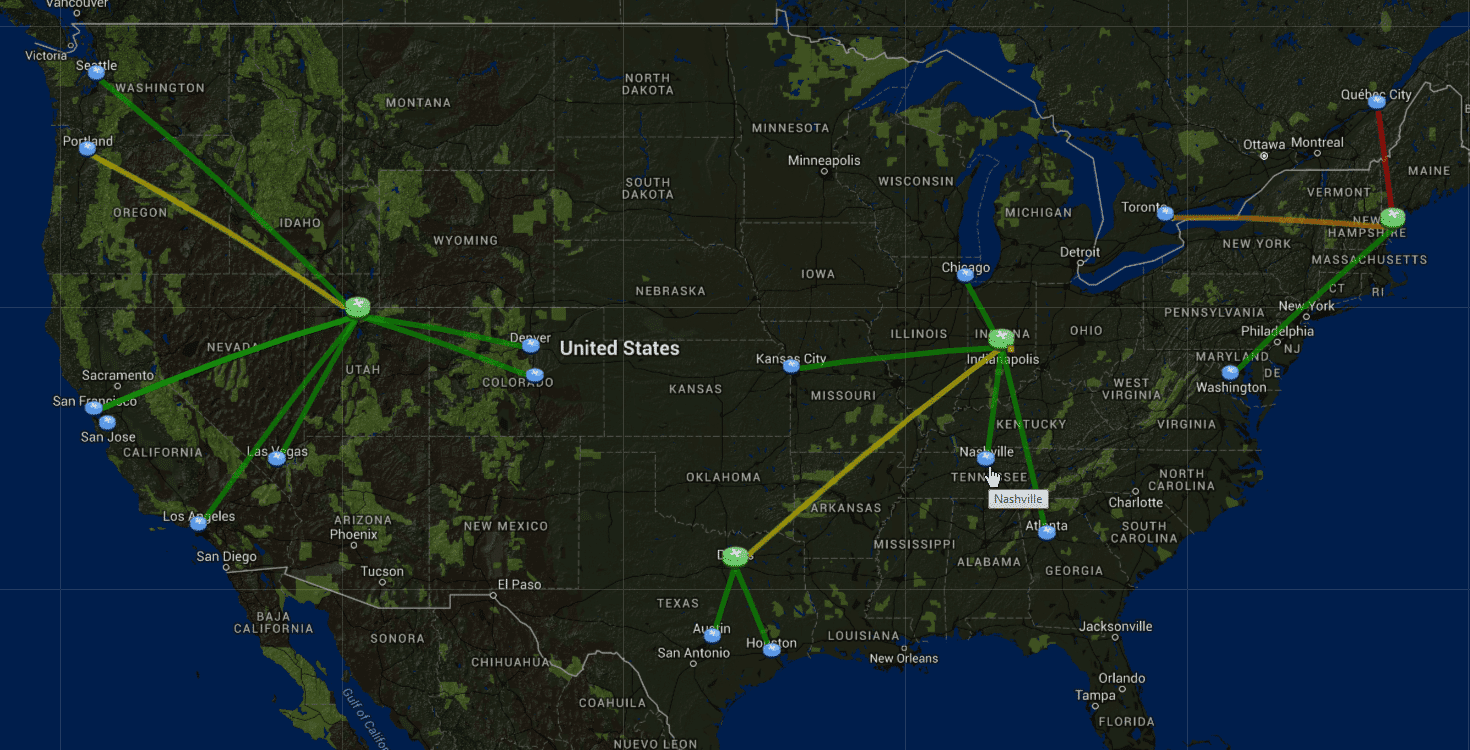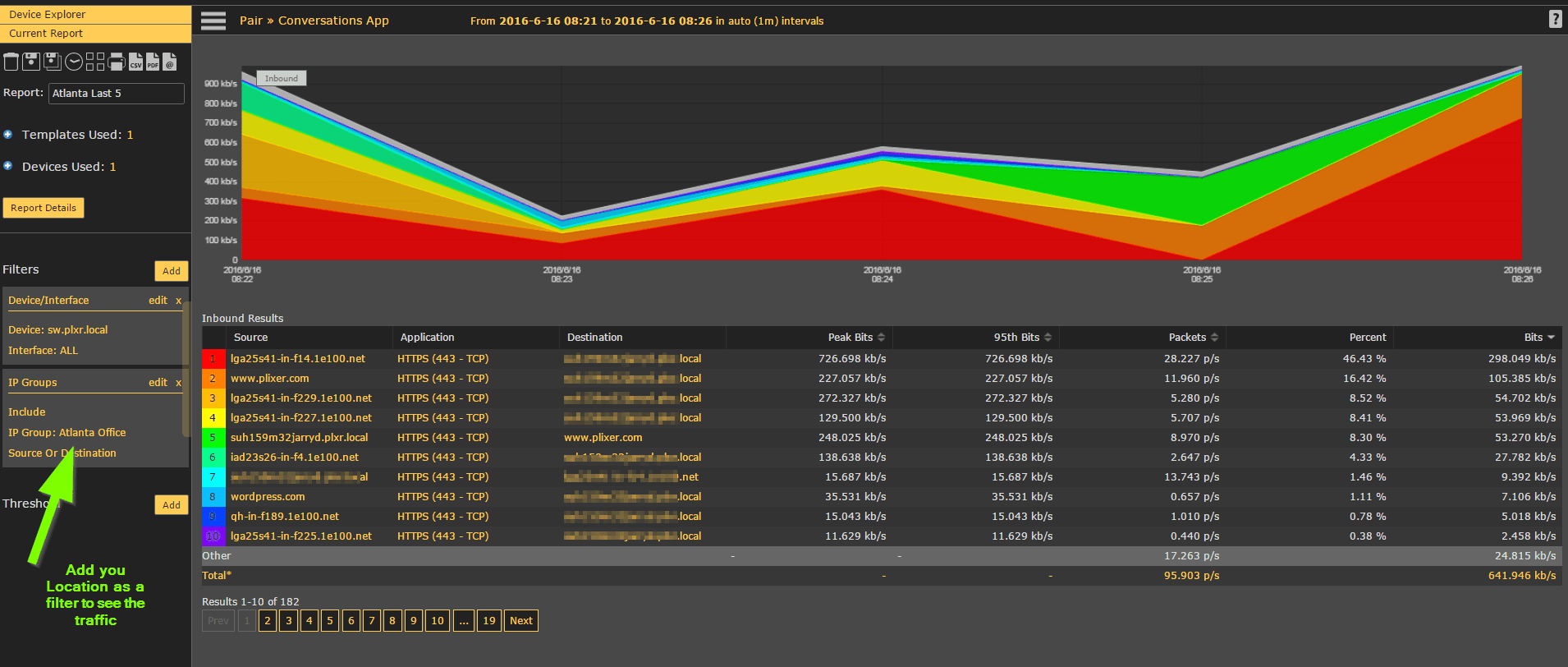In an industry that is ever growing and becoming more and more spread out worldwide, it has become a network professionals responsibility to manage and keep track of their expanding network. A global network map coupled with Flow technology should fit the bill quite nicely.
In my job, talking with network professionals from all industries world wide is a daily occurrence. One of the biggest pain points I hear time and time again is in regards to overall network visibility. How do I keep track of all of my locations and make it easy for my teams to get to the root cause of issues fast?
Well the answer is either get a crystal ball and start practicing magic or check out your favorite NetFlow collector and build a Global Network Map. With the power of google maps we are able to easily plot points of either location specific devices or remote locations.
Take a standard use case. I have 10 locations world wide and would like to see all of these on a map so that i can quickly see if a link is being over utilized or underutilized. Well in this case, i have a few options.
If my network is segmented and each location is made up of a specific set of IPs or subnets i could build an IP group, plot that as an icon on my map and then tie it to my core device that handles that locations traffic. This would work great for Networks that have say 10 locations but only a few devices that export NetFlow throughout.
If you happen to have 10 locations with 10 Flow capable devices we could just plot those devices on the map. Clicking on an icon would then bring us directly into the Flow data for that device.
Those with Ixia devices can use their unique flow exports and actually build reports that are state, county or even town specific. With Ixia we could build maps in a similar fashion to my first example, simply tossing in plot points of a certain location. Again clicking in would bring us right into the Flow data for that region.
The mapping functionality is continually expanding and becoming more powerful. The overall goal is to make network monitoring worldwide easier. You no longer have to imagine having a cool Global Network Map that shows you utilization, specifc users or applications. You can build one today and make finding location specific issues easy!
To start gaining true visibility into your network and for help with building your very own Global Network Map, Download a Scrutinizer trial and contact us here at Plixer. We are more than happy to help you get the most out of your Network.