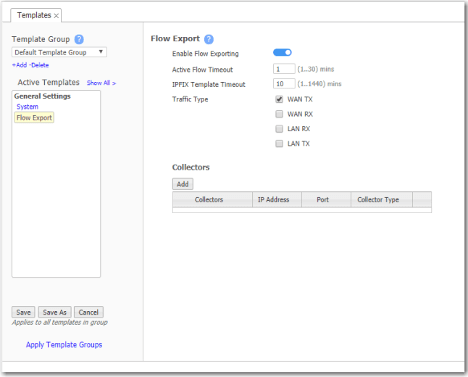Manufacturer: Silver Peak
Model(s): Silver Peak Orchestrator
Version(s): 8.8.1
URL: https://www.silver-peak.com/sites/default/files/userdocs/orchestrator_operators_guide.pdf
Notes: Silver Peak SD-WAN appliances support IPFIX export only. The appliance exports flows against two virtual interfaces — sp_lan and sp_wan — that accumulate the total of LAN–side and WAN–side traffic, regardless of physical interface. These interfaces appear in SNMP and are therefore “discoverable” by NetFlow and IPFIX collectors.
Configuration steps
- Navigate to the Flow Export Template under General Settings.
- Switch on Enable Flow Exporting.
- Set the Active Flow Timeout to 1 minute.
- Set the IPFIX Template Timeout to 1 minute.
- Enable the Traffic Types you want to include, WAN TX is enabled by default.
- Add a Collector.
- Set the Collector IP address. This is the IP address of the Scrutinizer collector.
- Set the Collector Port. The default is 2055.
- Click Save.