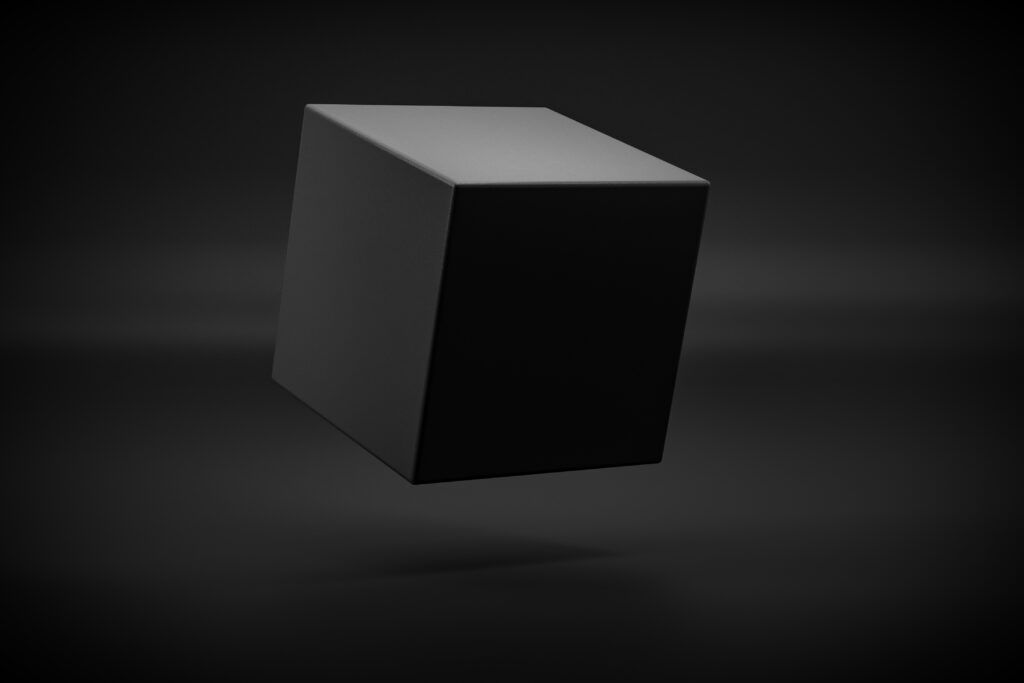
What Your Firewall Doesn’t Tell You
Your firewall is dutifully logging every connection attempt, blocking malicious traffic, and generating alerts. But here’s the uncomfortable truth: those logs are only telling you half the story. While firewalls excel at perimeter defense, they’re operating with a fundamentally ...
Continue Reading











