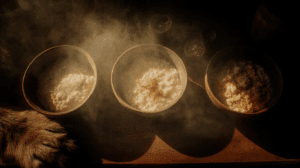Odds are you have a lot of devices on your network that export data somewhere—whether that’s to a traffic analyzer, security tool, some sort of storage, and so on. In our experience, it’s common to have hundreds of such devices on your network.
Configuring all these data-exporting devices is a huge pain because it’s a time-consuming, manual, unintuitive task. We know—our support team has written tons of configuration guides for various devices.
It’d be one thing if this were a one-and-done task, but the real problem comes when you want to make changes to your network, like adding another collector.
A Problem That Multiplies
Let’s say you have 100 data-exporting devices on your network (again, this is a conservative number but allows for some easier math in a moment). Let’s also say each of those devices is exporting to the same lone collector, probably a traffic analyzer.
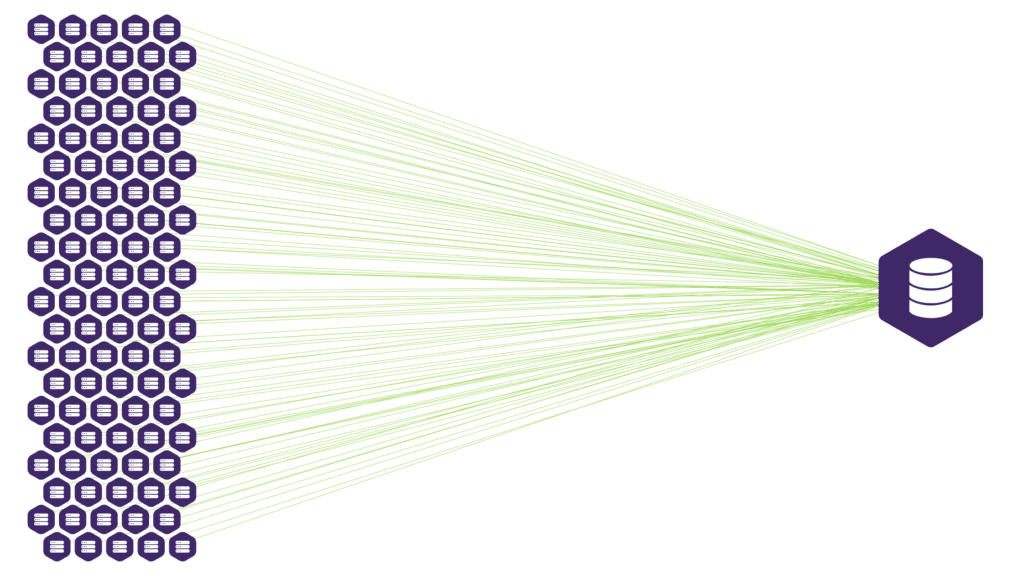
Now suppose you need to add another collector to store an extra copy of all that data for compliance purposes. Not only do you have to go through another 100 configurations, but you’ve just doubled the number of data streams traversing your network.
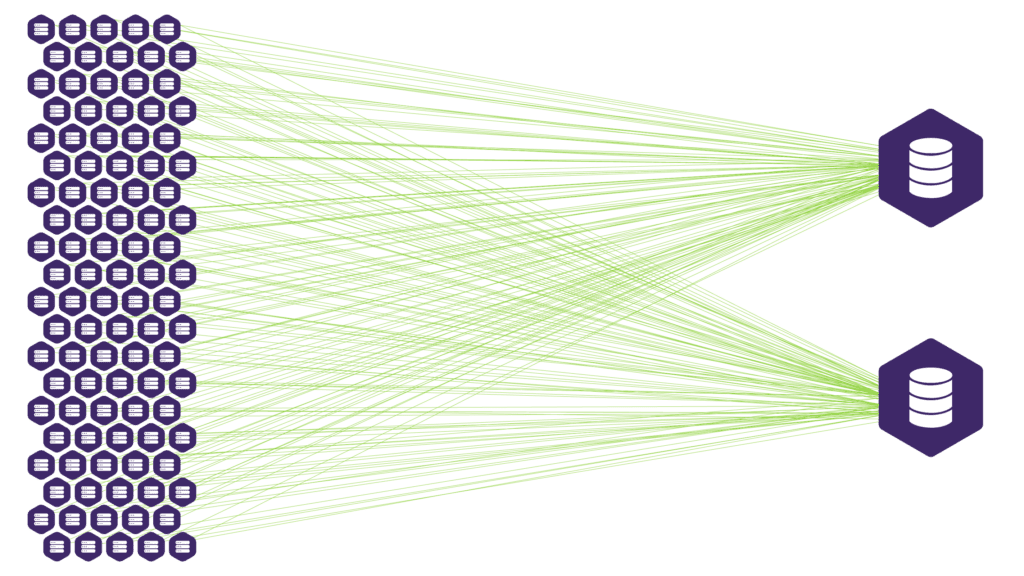
Later on, perhaps the security team wants to start feeding network traffic data into their tools to help with early anomaly detection. You guessed it: more time spent on yet another 100 configurations, and now your network topology would make even your server rack’s cable management blush.
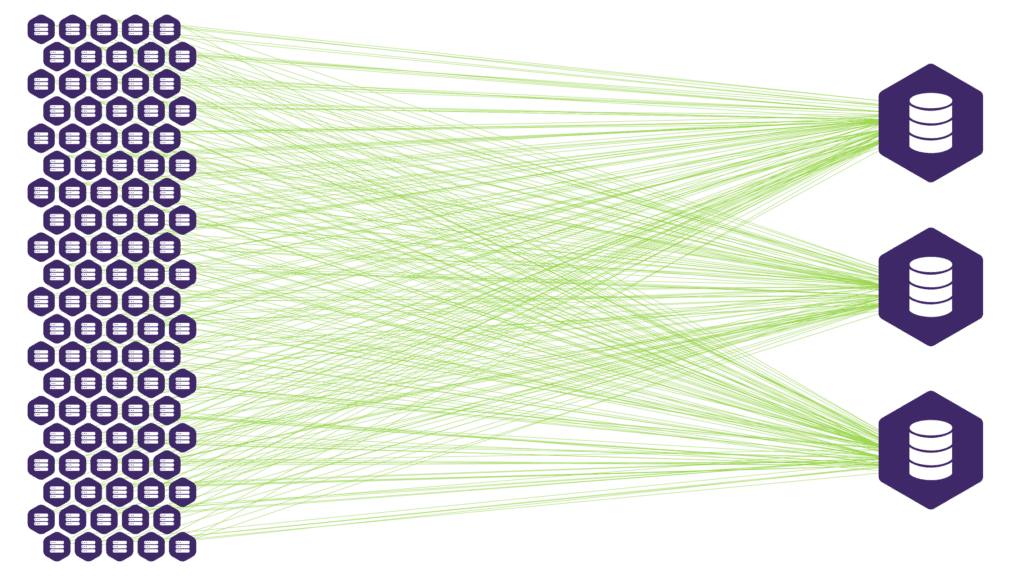
Not to mention this may not be feasible anyway, since some devices can only export data streams to one or two locations.
Of course, this makes it difficult to scale your network as your organization’s needs change and grow. If you want to add another layer of analysis, or change out a collector, or just move something around, the ROI will be much harder to justify due to this monumental task.
One Configuration, Not One Hundred
You can solve this problem by reducing the number of devices you have to reconfigure.
Instead of exporting data directly from each individual device, you can set up one fixed point on the network that receives the data, replicates it, and forwards it wherever you need it to go.
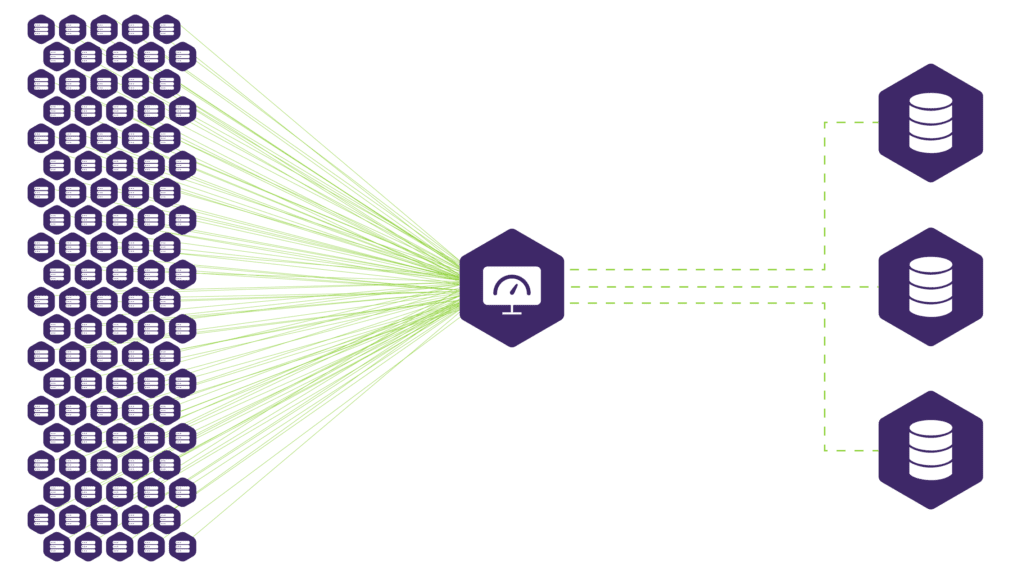
Then when you add another collector, you can configure just that one replicator rather than every single data-exporting device. If you want to make adjustments—maybe export half the data streams to one collector, the other half to another—you can manage that from the replicator, too.
In our example, that’s a 99% reduction in workload each time you add or change a collector. And the more complex your network, the more time and effort saved.
A Simple Utility That Just Works
Plixer Replicator is a utility we developed to streamline this process as much as possible. As a result, we intentionally designed it to do one thing reliably and well. This means that Plixer Replicator doesn’t cram in a bunch of superfluous features like data enrichment or extra analytics.
It also doesn’t rely on other Plixer products to perform its function; Plixer Replicator operates entirely on its own.
Some of its other ease-of-use features include:
- Fully configurable replication: Profile-based management with inclusion/exclusion policies, simplifying updates as networks expand
- Real-time alarms: Provides alerts for traffic drops or anomalies for proactive issue management
- Intuitive web interface: Enables easy monitoring and management of the network environment
- Comprehensive APIs: Automate and manage tasks
Plixer Replicator users also have access to a highly responsive support team that’s extremely skilled with device configurations. Here’s what some of our customers have said about Plixer support:
“The support you guys give is brilliant… All the interactions I’ve had have always been a positive one.” —Tim Ibbotson, Softcat
“I don’t think we’ve ever worked with anyone [from Plixer support] that didn’t get us on target.” —Kenneth Lambert, Shenandoah University
Plixer Replicator in Action
The wonderful Peter Silva sat down with Adam Boeckmann, who manages Plixer’s Solutions Engineers team, to demo Replicator and see just how quick it is to set up an exporter configuration.
(It was pretty darn quick.)
If you’re interested in taking the complexity out of your network data replication, book a demo and let us know that you’d like to learn more about Plixer Replicator.